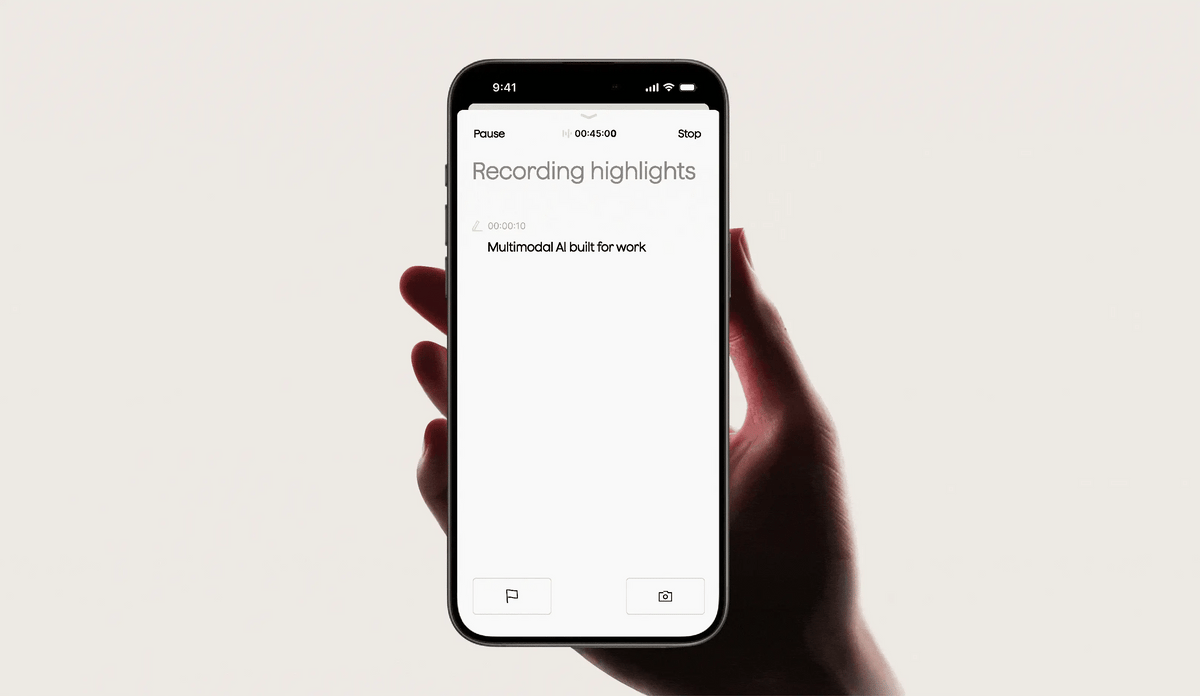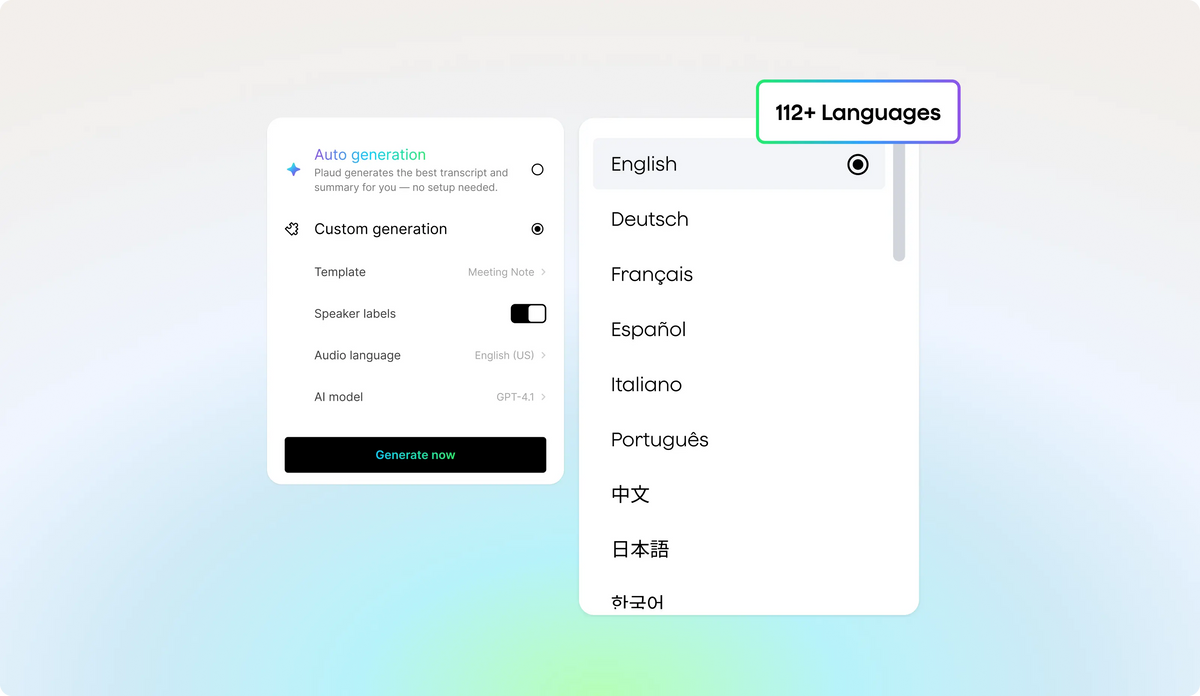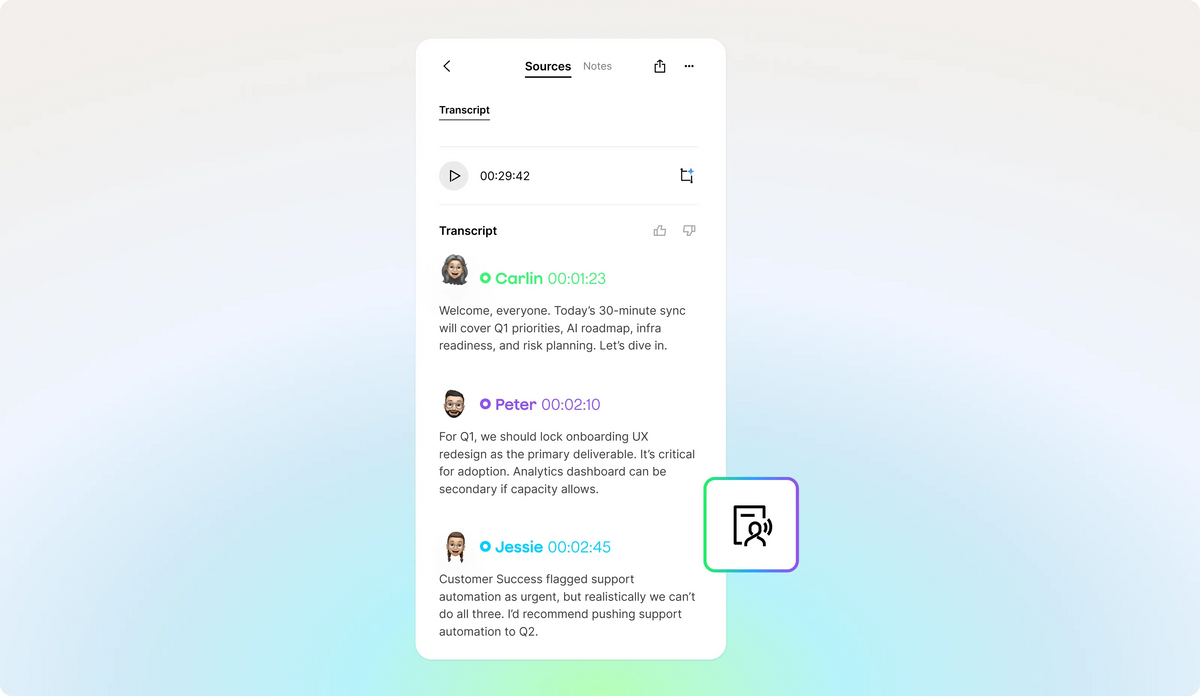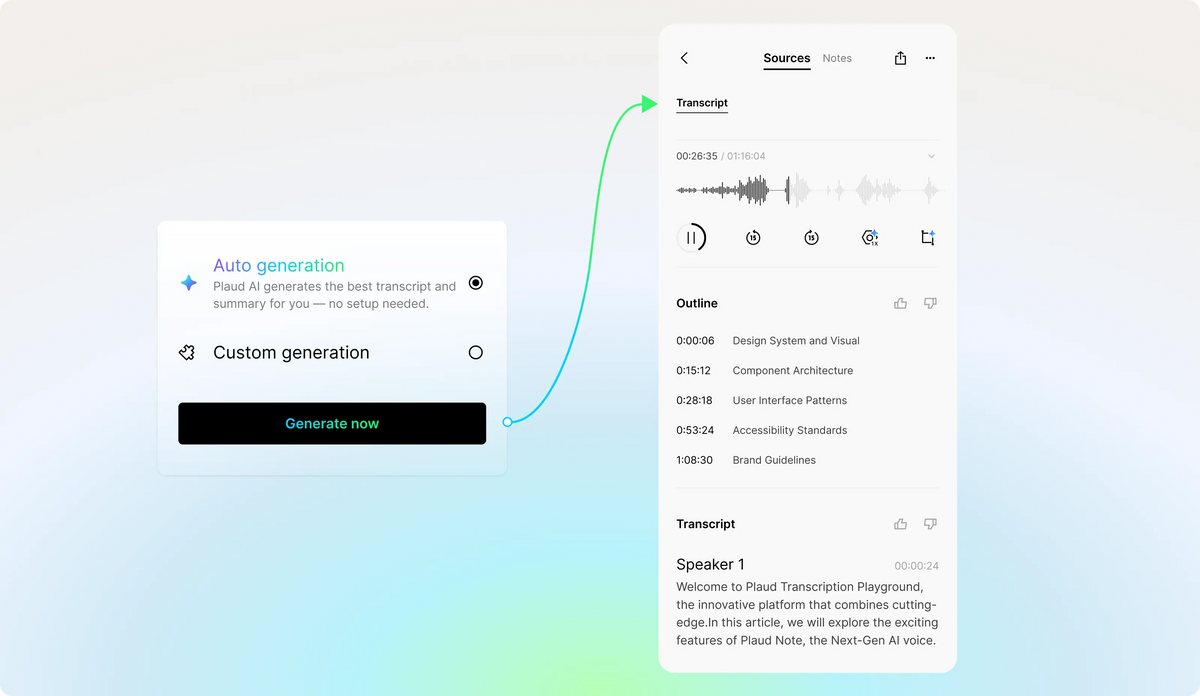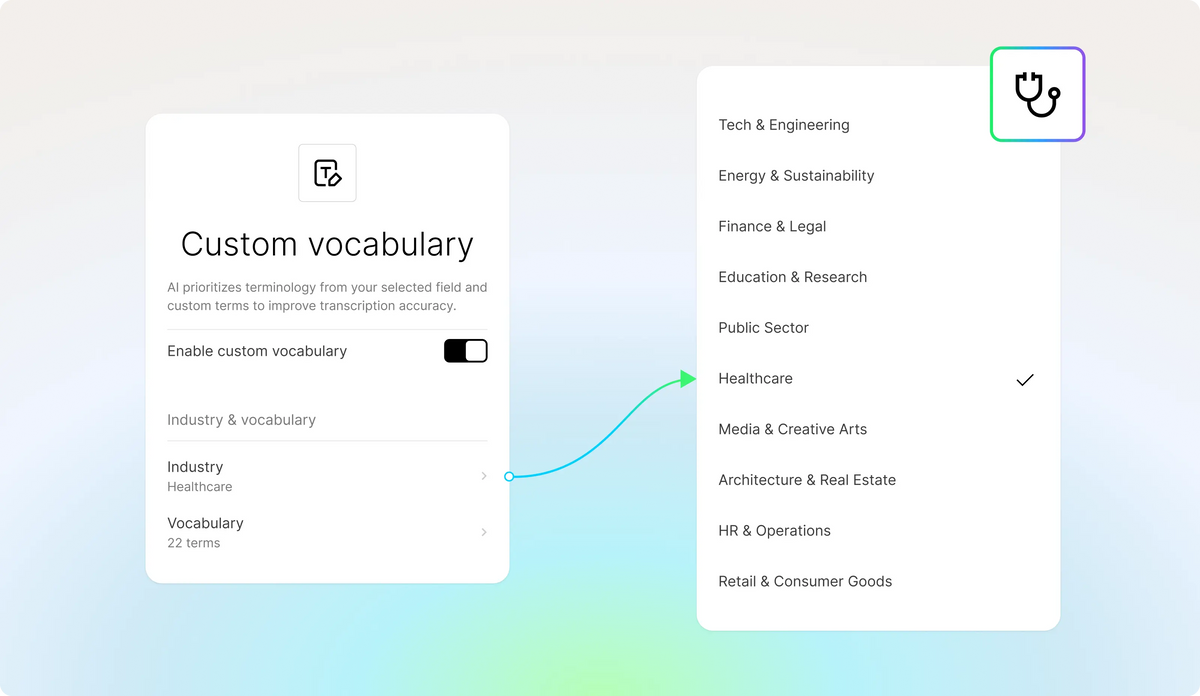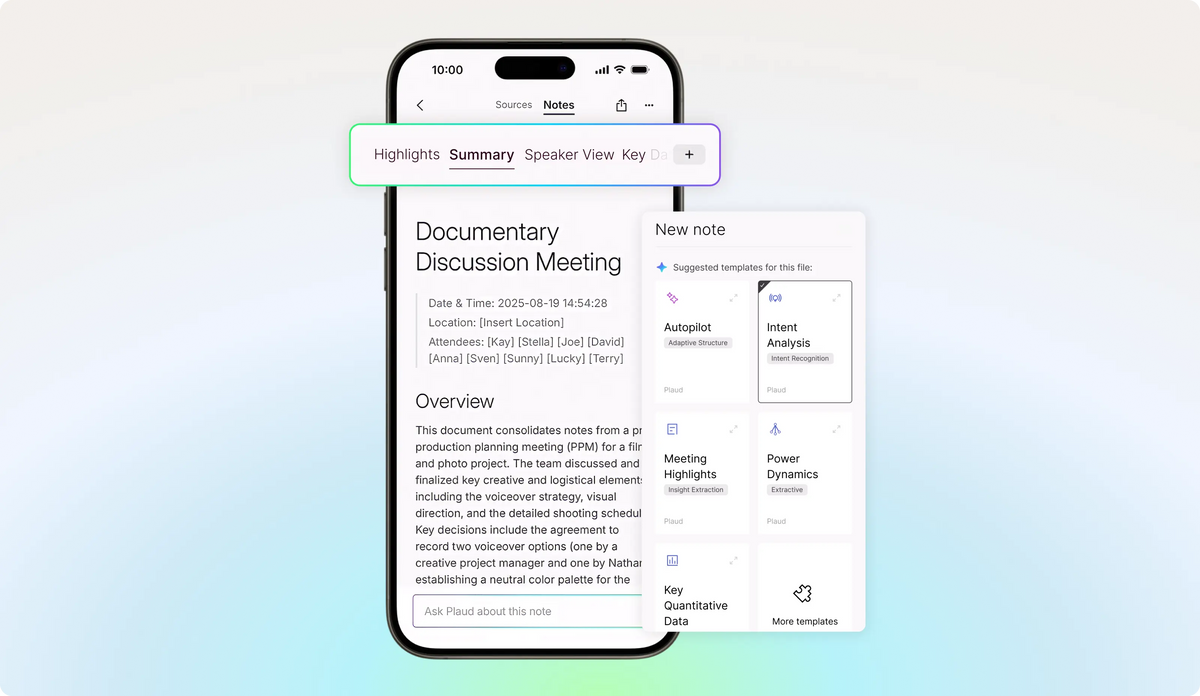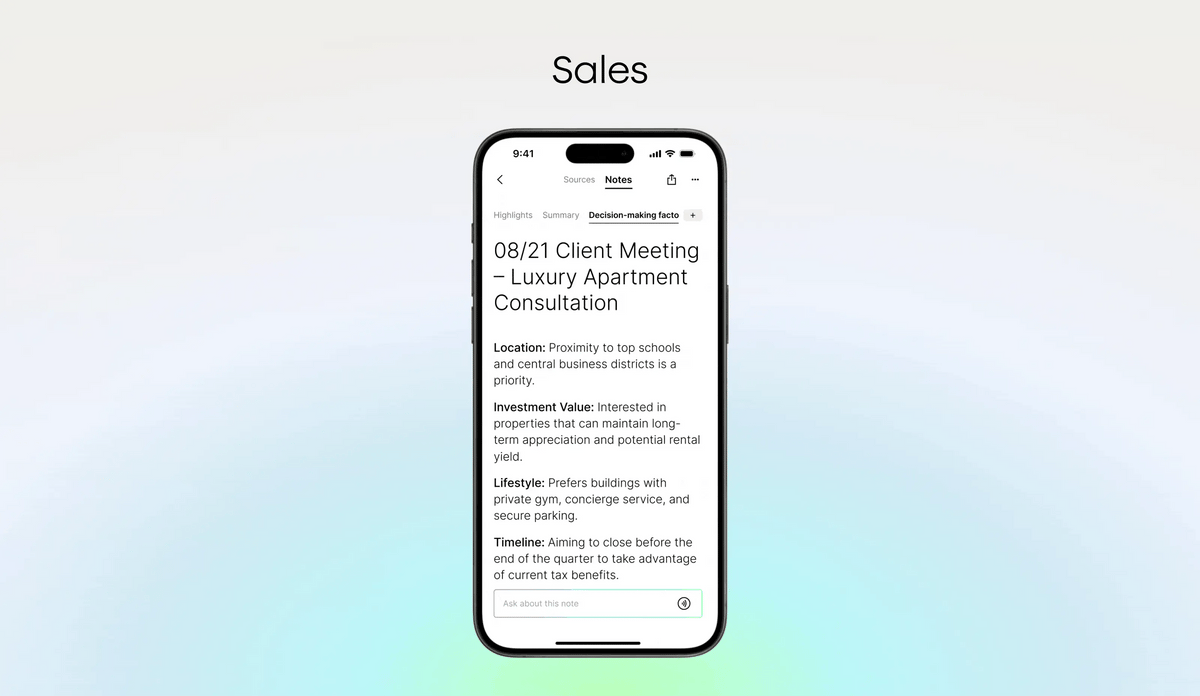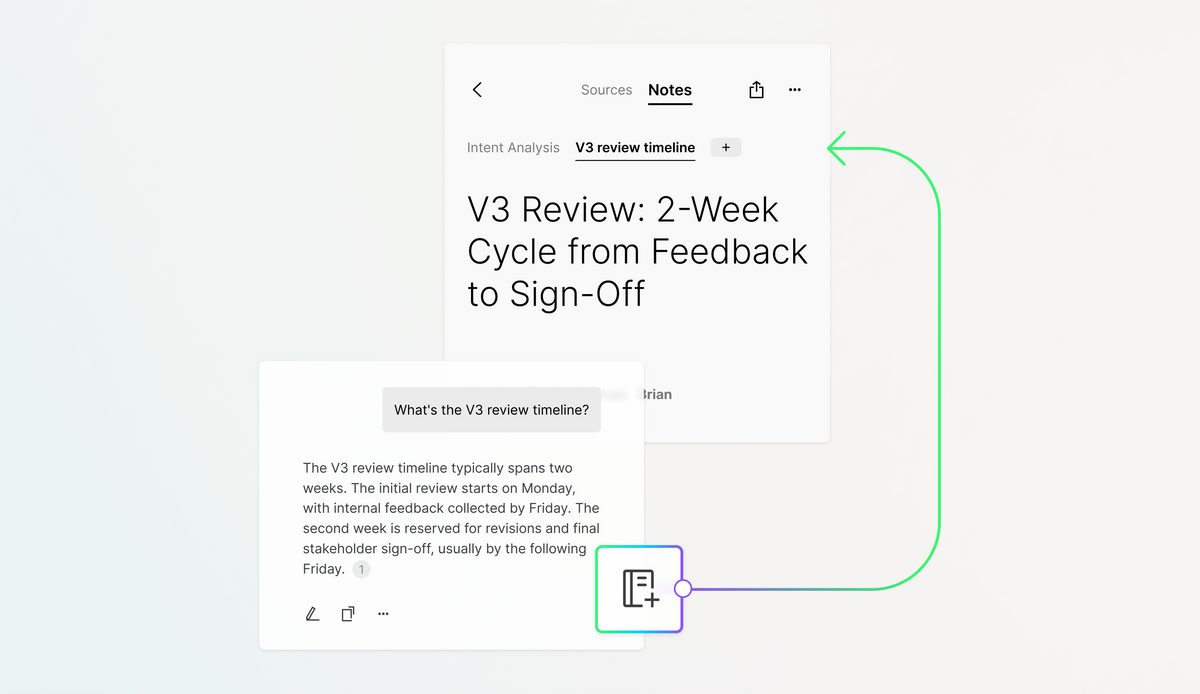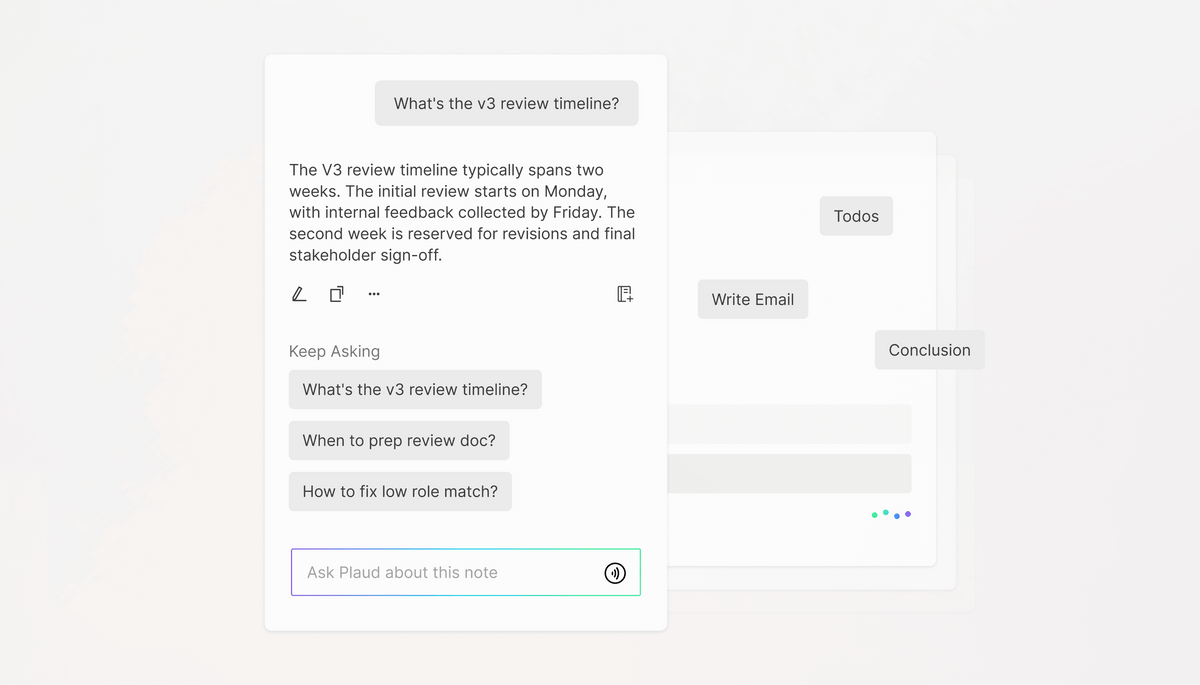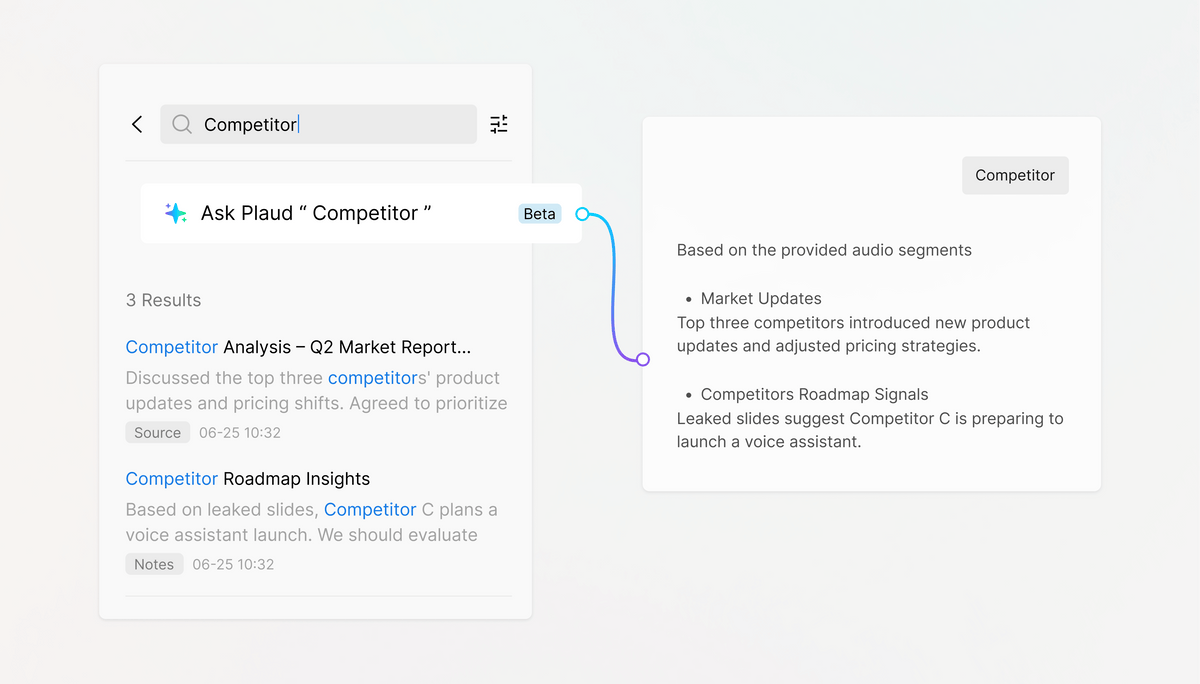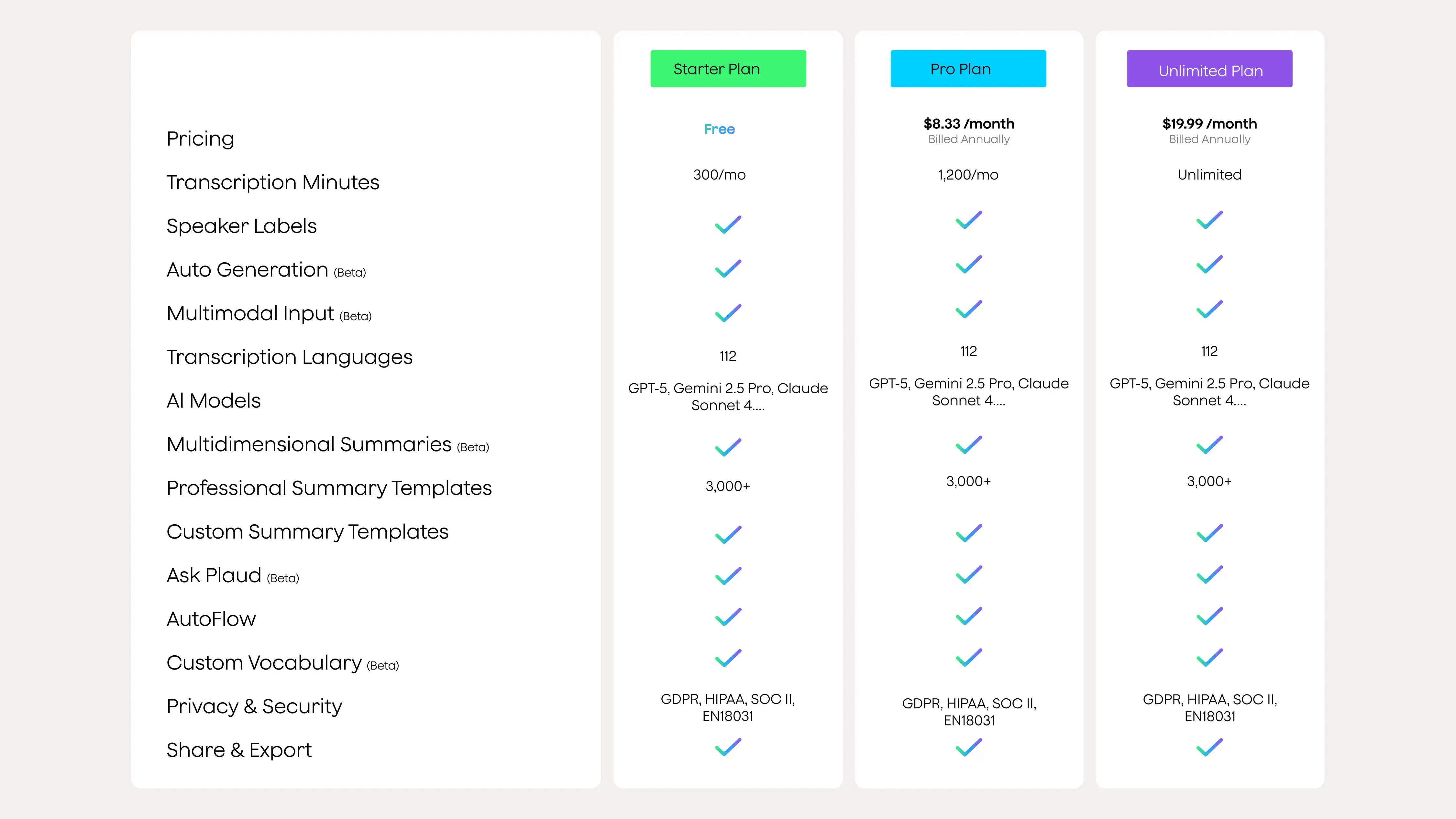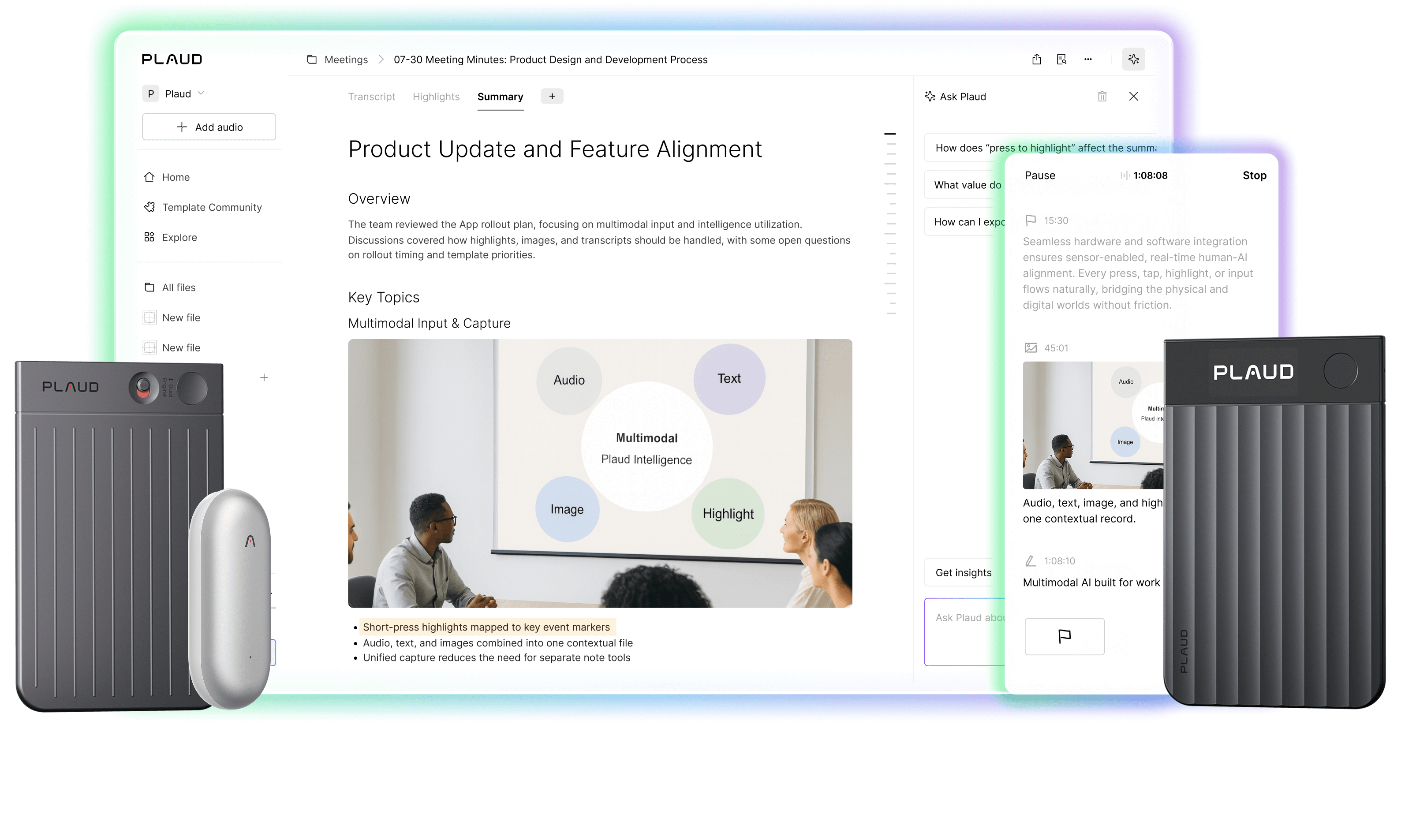
over 170 countries trust Plaud as their AI work companion




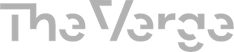
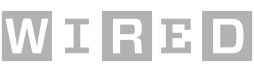

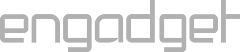
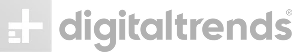
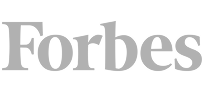




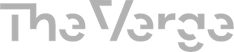
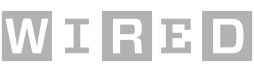

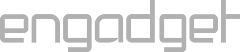
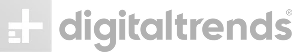
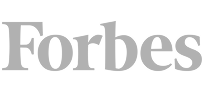
- Capture
- Extract
- Utilize
Capture
Capture conversations in any form
Capture conversations in any form

Extract
Extract contextual transcripts & summaries
Extract contextual transcripts & summaries
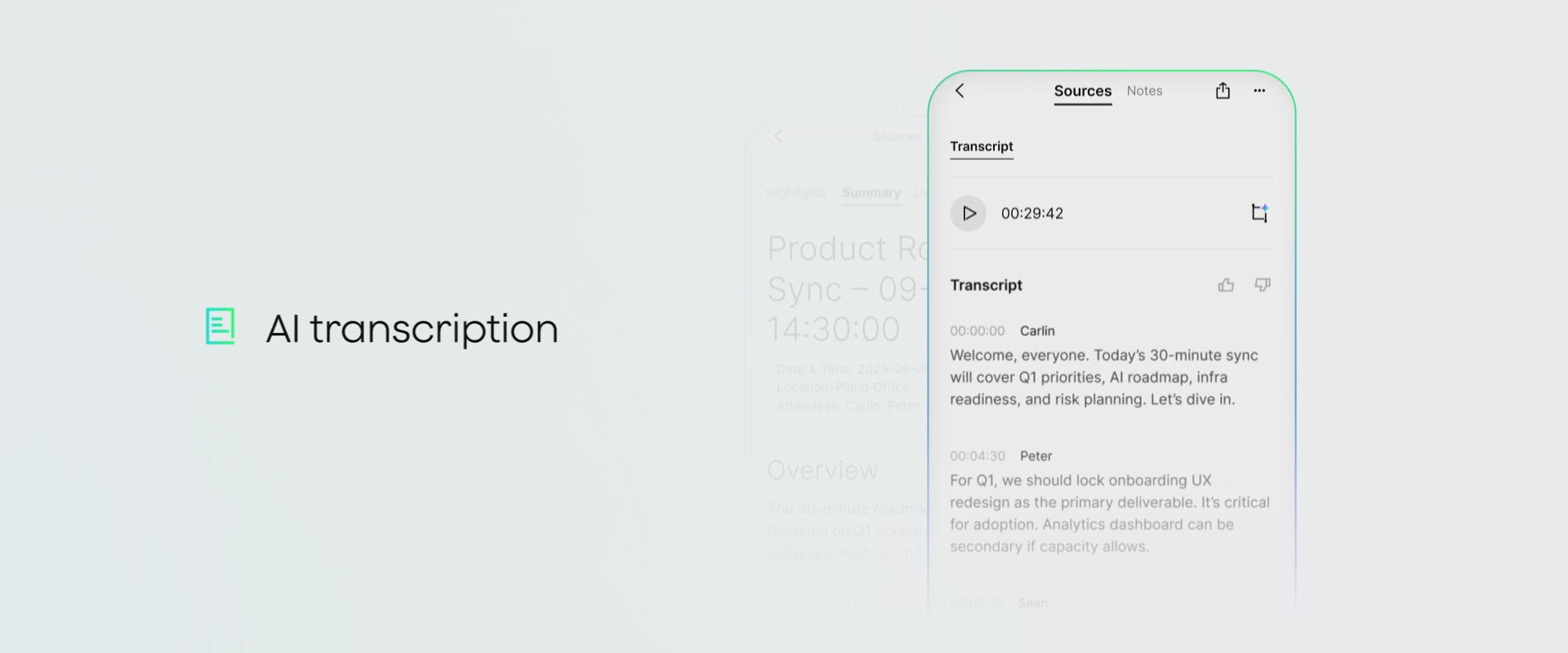
Utilize
Utilize intelligence across your workflow
Utilize intelligence across your workflow
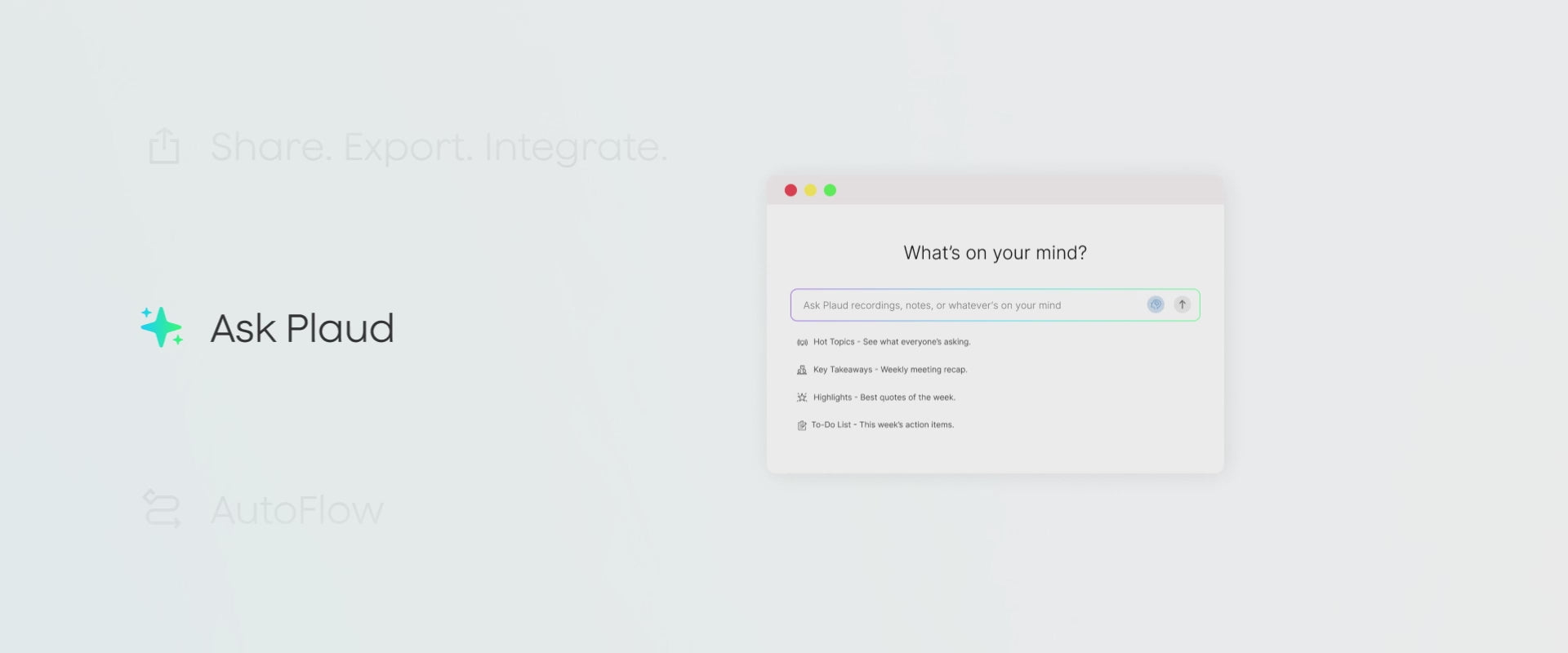
Human-AI alignment in real time
Capture what you say, hear, see, and think as it happens
Reliable transcription for global professional
Multidimensional summaries
One conversation. Infinite perspectives.
Ask Plaud
Turn every question into a trustworthy answer
Export. Share. Integrate.*
Turn individual efforts into collaborative works
Export recordings, transcripts, summaries, and mind maps with complete control over what you keep and share. Share files in just a few clicks, with support for more than 27 formats.
*More integrations coming soon.
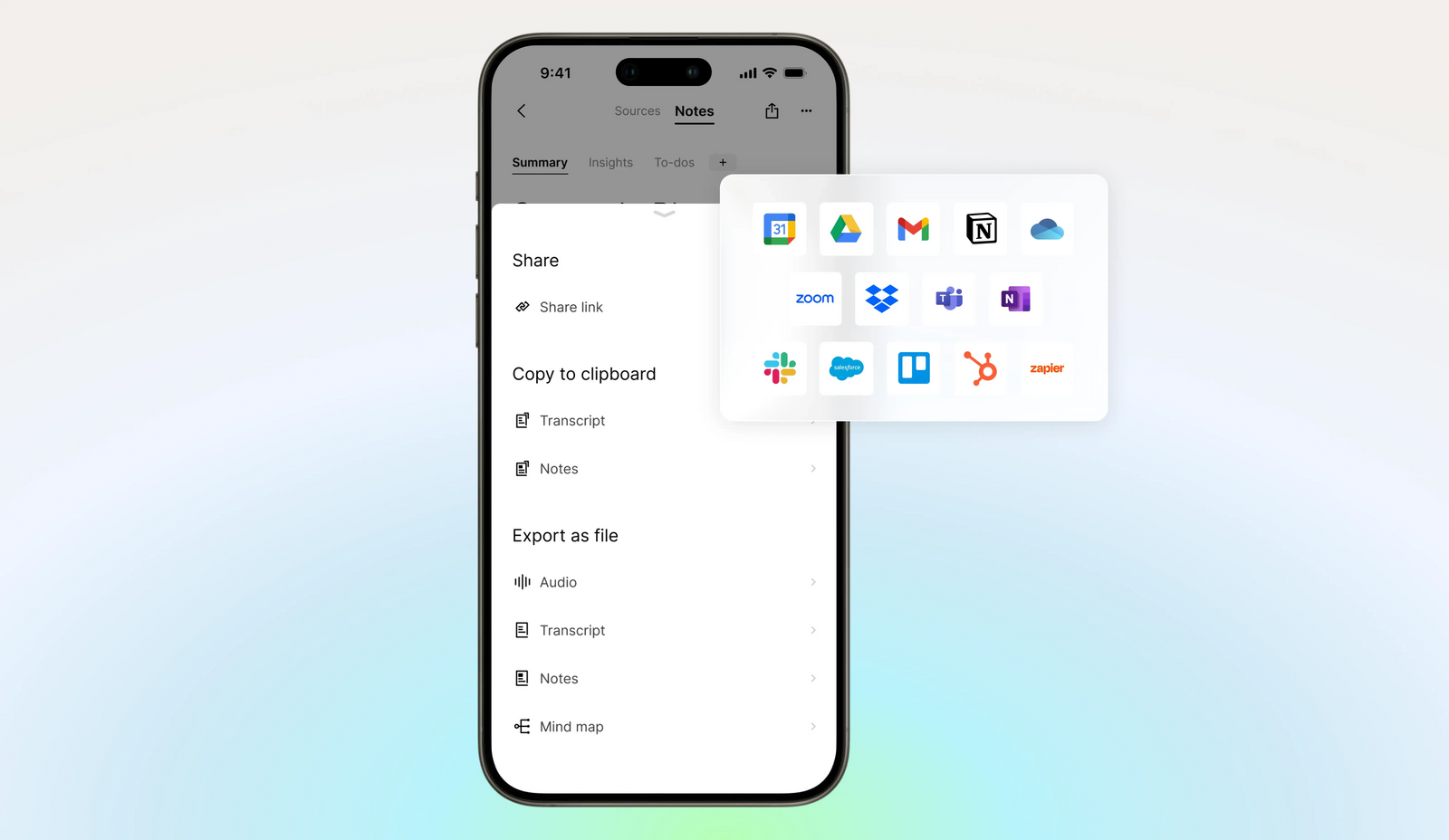
Your audio transfers automatically from Plaud Device to Plaud App.
Auto-generation of transcripts and summaries using AI-selected languages, templates, and LLMs.
Automatically sends the transcript and summary to the pre-set email address.
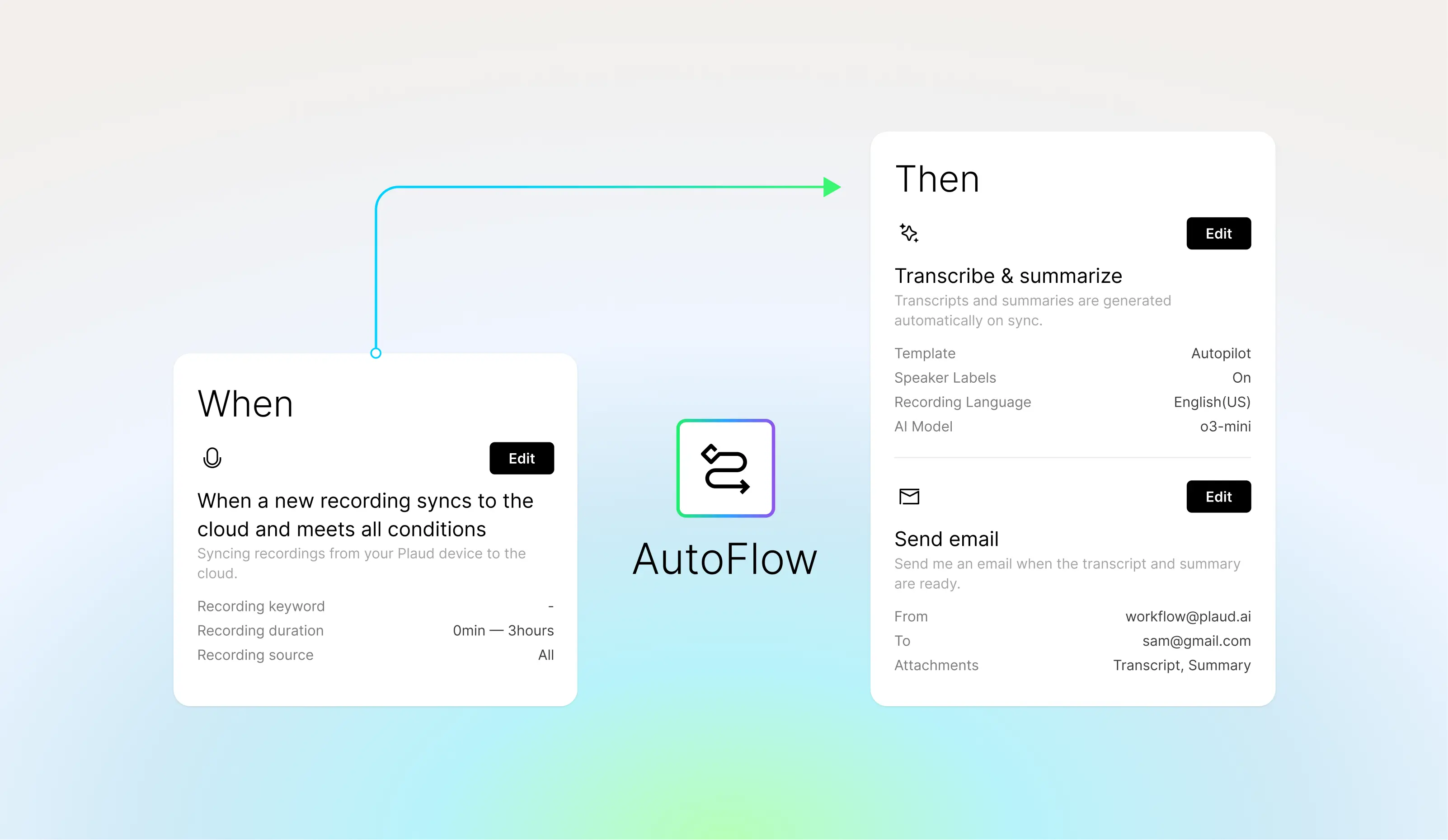
Sync across platforms
Capture, store, and access anywhere, anytime
Record on Plaud AI note taker and access your recordings, transcripts, and summaries on the app, web, and desktop, with unlimited storage on a secure cloud.
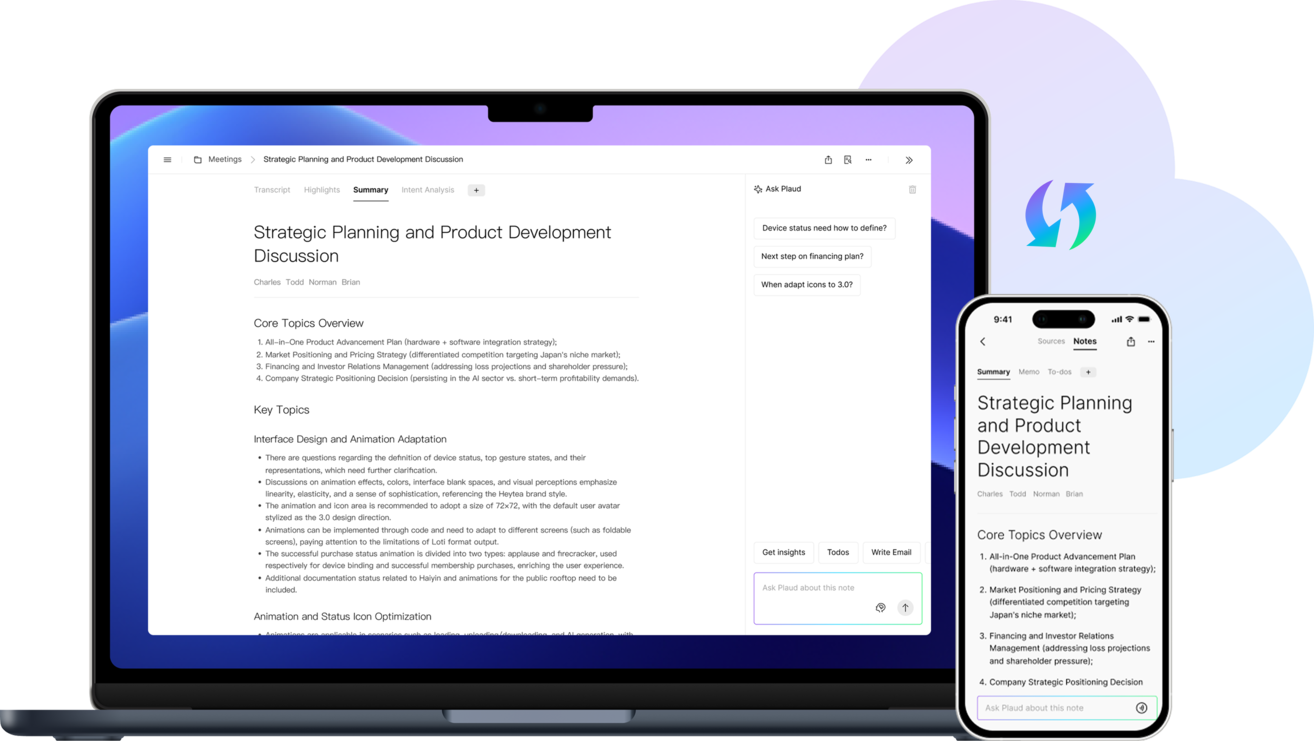
Built with privacy at the core

GDPR
CompliantRigorous privacy protections that keep your data in line with Europe’s strictest regulations.

HIPAA
CompliantHealthcare-grade safeguards protect medical and personal information with strict compliance to industry standards.

SOC 2
CompliantIndependently verified systems that meet industry standards for security, availability, and confidentiality.

EN 18031
CompliantMeets European cybersecurity standards for secure wireless communication.
deep thinking
Claude Sonnet 4, and Gemini 2.5 Pro.
- Choosing a selection results in a full page refresh.
- Opens in a new window.